Virtualization
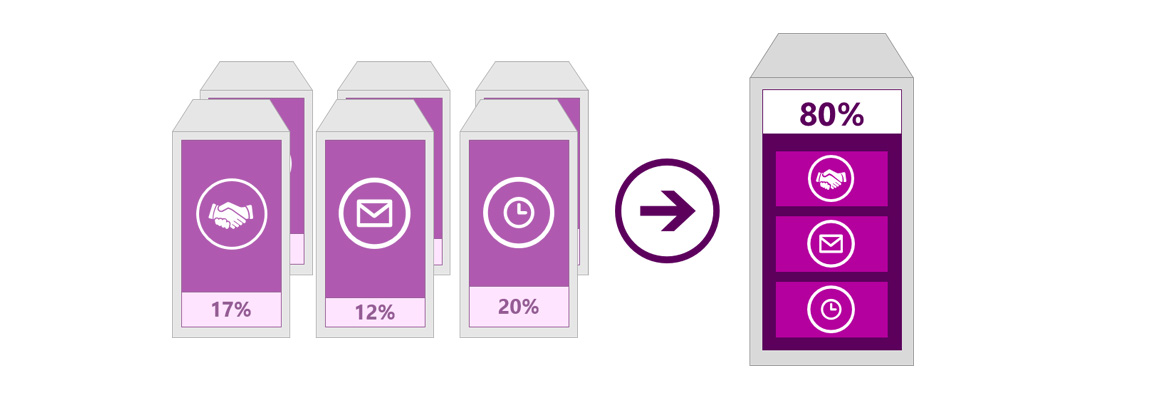
Modern virtualization solutions go beyond basic virtualization capabilities, such as consolidating server hardware, to create comprehensive platforms for private and hybrid cloud.
This means organizations can achieve considerable cost savings and operational efficiencies.
Virtualization helps organizations:
- Establish or expand a private cloud environment. Virtualization can help you move to or expand use of shared resources and adjust utilization as demand changes, to provide more flexible, on-demand IT services.
- Increase hardware utilization. By consolidating servers and workloads onto fewer, more powerful physical computers, you can reduce consumption of resources such as power and physical space.
- Improve business continuity. Virtualization can help you minimize the impact of both scheduled and unscheduled downtime of your workloads.
- Establish or expand a virtual desktop infrastructure (VDI). A centralized desktop strategy with VDI can help you increase business agility and data security, as well as simplify regulatory compliance and management of the desktop operating system and applications.
- Increase efficiency in development and test activities. You can use virtual machines to reproduce different computing environments without the need for acquiring or maintaining all the hardware you would otherwise need.
What is Virtualization?
Virtualization is the creation of a virtual (rather than physical) version of an IT environment, including an operating system (OS), a storage device, etc. Virtualization takes place on the same hardware platform after installing specific software – hypervisor. The hypervisor is an additional layer between physical and virtual spheres; it manages the system’s hardware resources so they are distributed efficiently among virtual machines (VMs).
System resources are provided for VMs, and the hypervisor makes this distribution flexible—and even limited from time-to-time, depending on the current VM load and system policy. Guest software, which is used by end-users, runs on the VM as though it’s running directly on the physical hardware. Both the application and the end user may be unaware that they are working within a virtual sphere.
Whether you want to virtualize workloads, build a private cloud, scale your services through a public cloud, or combine all three, Inline T.C. designs and deploys solutions, built on Windows Server and System Center, that can help you better manage resources and realize cost savings and operational efficiencies.